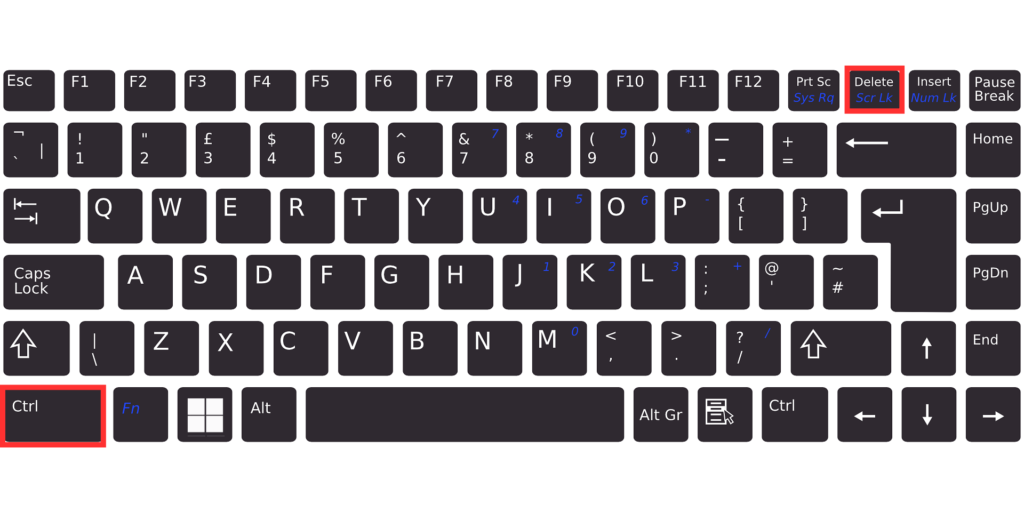
Have you ever wanted to delete all the text after your cursor in one go? Instead of pressing Backspace or Delete repeatedly, there’s a faster way: Ctrl + Delete.
How to Use [Ctrl + Delete]
When you press Ctrl + Delete, everything after your cursor will be deleted in one action. This saves time and effort, especially when working with long strings of text.
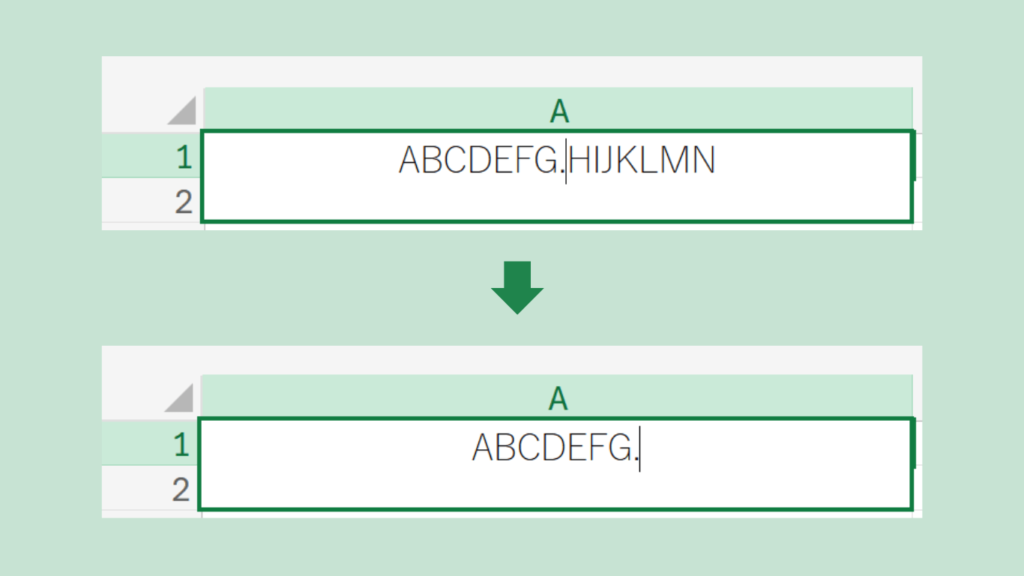
Summary
The Ctrl + Delete shortcut is a simple yet powerful tool for quickly clearing text after the cursor.
Shortcut:
- Ctrl + Delete: Deletes all text after the cursor
Try it out and see how much time it saves you!
